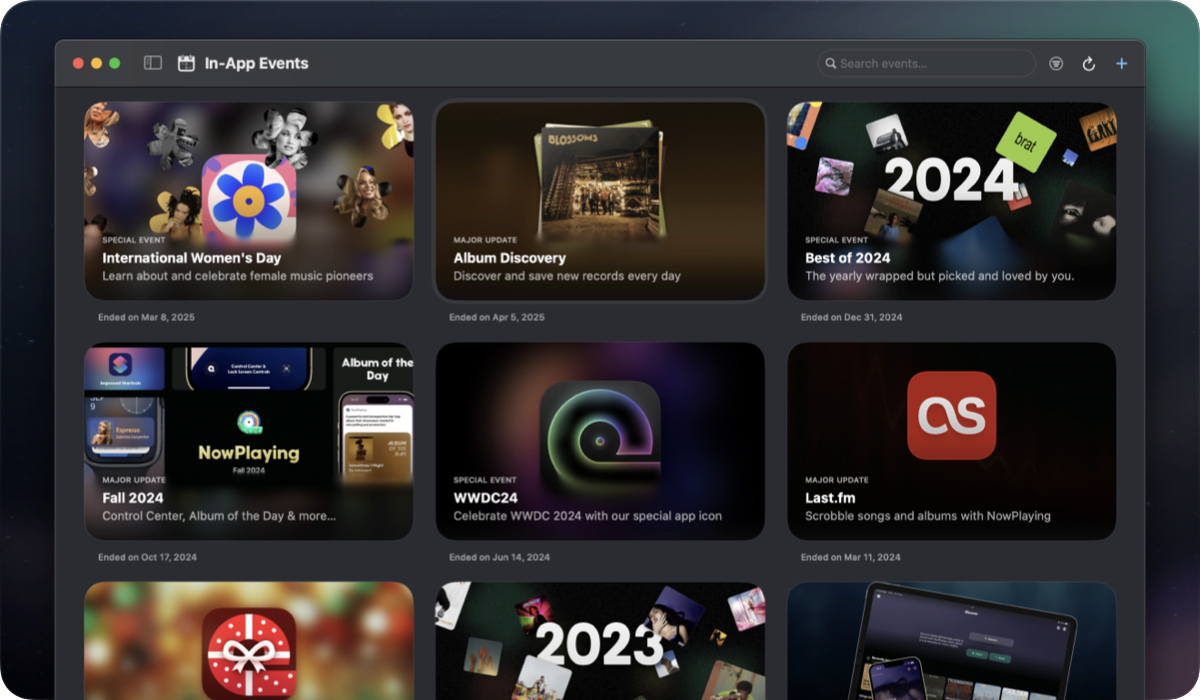
April 2025: In-App Events
In-App Events let developers highlight timely, engaging content directly on their app’s App Store page. It’s a powerful way to boost visibility, attract new users, and re-engage existing ones, all without requiring a major app update.
We are very excited to announce that Helm 1.5 now allows you to view, create and manage In-App Events directly from the app. And, as always, we have done it the Helm way: focusing on providing the best possible experience and providing easy-to-use intuitive tools that set you up for success.
In this post, we will highlight some of the standout features that we have built to help you create the best possible In-App Events for your app.
Content Improvement and Translation
As we do for other features in the app, we have made it very easy for you to come up with the best possible title and descriptions for your event and automatically translate them to all supported languages:
All you have to do is:
- Write the metadata in your event’s primary language.
- Not sure about any of the content? Don’t worry! You can just press the Improve button on any of the fields and get some useful suggestions.
- Press the Translate All Fields button to translate the content to all your supported languages.
Yeah, that’s really it! Amazing, right?
Generating Assets
Coming up with assets for your event can be quite the undertaking, especially if you are an indie developer or a small team without access to a designer.
To empower you to create the best possible assets for your event, we have added a new feature available to all users that allows you to generate images using Apple’s Image Playground:
Submit multiple events at once
Another important feature that we have added while building In-App Events is the ability to manage Review Submissions.
You can now group multiple In-App Events together and even add App Store Versions to the submission so that you can submit them all at once.
We have also made this in a way that you have to context switch as little as possible and you can just submit everything at once:
Sharing your Event has never been easier
Once your event is live, you will want to share it with everyone! We have made this process as easy as possible with a wide range of options you can choose from:
- Copy the Event URL.
- Share the Event URL.
- Copy the Event ID.
- Copy the DeepLink.
- Open the DeepLink in RocketSim and start testing.
Seamless Asset Uploads
In-App Events require developers to upload an asset that will used in the event card and an asset that will be used in the event’s detail page in the App Store.
These assets can be either images or videos and App Store Connect has a wide range of very strict requirements for them. We have put a lot of effort into making this process as smooth as possible by:
- Detecting if the asset has transparency and automatically removing it.
- Resizing the asset if it is not in the correct size.
- Making the file name compliant with App Store Connect requirements.
- Provide you with comprehensive error messages if the asset is not valid.
Here’s a quick glance at what uploading assets with Helm looks like:
Over the next few weeks, we’ll continue to improve and bring more features to In-App Events based on your feedback. Stay tuned for more updates about the iOS beta expansion!
