
Helm 2.0: Ready for Apple's 26 Release
We have been hard at work making Helm feel right at home on Apple’s latest devices and operating systems and we are very excited to announce the release of Helm 2.0, packed with design updates and improvements to some of our core features.
Redesigned for Liquid Glass
One of the goals of Helm 2.0 was to fully adopt Apple’s new Liquid Glass design system and make the app feel right at home on Apple’s latest devices and operating systems.
Adopting the new design system allowed us to simplify a lot of the UI and make it more consistent across the app, as well as taking the time to address feedback and improve the overall experience of the app.
You can truly see and feel the impact of the new design system across the app in both macOS and iOS, but here are a few of the highlights:
New App Icon
We designed a new app icon that takes full advantage of the new design system and fits in perfectly with the rest of Developer Tool apps on your devices:

Liquid Glass Launch List
The Launch List is one of our most used and loved features, as it gives users a quick overview of all the work they need to do before submitting their app. It also reduces friction with Apple’s services as you no longer need to keep trying to submit to see what’s missing.
As useful as it is, it was in dire need of some attention and Liquid Glass was the perfect opportunity to improve it both on macOS and iOS.
This is the result for the macOS app:
And how the same feature looks on iOS:
Beautiful, right? 🤩
Toolbars and Tab Bars
This is where using native system UI elements really shines, we knew we had to simplify a lot of our views in favour of relying on the system’s native components such as toolbars and tab bars.
Two prime examples of this are the iOS app’s tab bar:
And the new look and feel of action buttons, the side bar and the navigation bar on macOS, simply stunning!
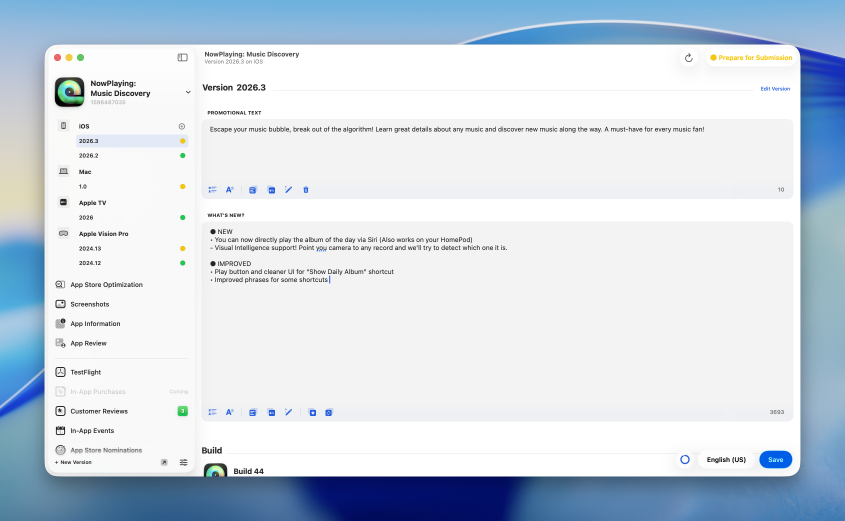
Screenshots Improvements
Not only was this update a great opportunity to adopt the new design system, but we also took the time to improve some of our core features that had been overlooked for quite some time.
The main feature we improved is screenshots. We collected all of your feedback and made the following improvements:
- Fixed a couple of crashes caused by failed uploads.
- Better error messages when screenshots with the wrong sizes are provided.
- We now support uploading multiple Apple Watch sizes, not just the ultra.
- Screenshots are now part of the Launch List.
There is more to come in future updates, but we are very excited to have made screenshots better than ever!
Launch List
On top of redesigning the Launch List, we have also made it more functional and improved its performance.
As of Helm 2.0, the Launch List now includes the following new items that check if:
- Required screenshots for the version’s platform are uploaded.
- Age Rating declaration form is filled out.
- Copyright information is provided.
- Primary Category for app is set.
- App Review Information is provided.
We are still missing a few items, but we will add them as we add support for the features in Helm!
TestFlight Improvements
Along with Screenshots, we have also taken the opportunity to improve the experience of one of our most used features, TestFlight. This is still an ongoing effort, but we have already made some wins in stability and streamlining the user experience.
Shortcuts
Apple announced a new macOS feature called Quick Keys during this year’s WWDC and, right off the bat, we knew that we wanted to allow actions in Helm to be accessible via this new system feature.
To allow these, we built a series of shortcuts that are now available on both iOS and macOS:
- Open any of your apps in Helm.
- Copy the App Store link for any of your apps.
- Copy the TestFlight link for any of your apps’ public groups.
- Quickly check the status of any of your apps’ versions.
Going All-In on Apple’s 26 Release
After a lot of discussion within the team, we’ve decided to raise Helm’s minimum supported OS to iOS 26 and macOS 26 as part of the 2.0 major update.
This wasn’t a decision we made lightly. Helm is a developer tool, and our audience tends to be early adopters — most of our users are already running the latest versions of iOS and macOS. That means we can move faster without leaving a large portion of our community behind. As a matter of fact, and looking at the analytics, the 26 release on both platforms already has the biggest user base.
More importantly, we didn’t just want to “support” iOS 26 and macOS 26. We wanted to rethink Helm for the new era of Apple’s platforms. The design system, the APIs, and the platform capabilities introduced in 26 have shaped how we approached this update. Starting fresh on the new baseline lets us focus on delivering the best possible experience without the complexity of maintaining older OS versions.
By going all-in on iOS 26 and macOS 26, we can make Helm feel truly at home on the latest devices — and move more quickly to bring you new features and improvements.
What’s Next?
Now that we’ve shipped this update, we will continue to do minor fixes in between, but we will have two main focus points:
- In-App Purchases / Subscriptions / Pricing (PPP anyone?): Many of you are aware that we have been working on this for a while, and we are committed to making it the best experience available. Pol will focus solely on the above from now on, and we aim to open an early beta for this soon.
- TestFlight Improvements: Hidde and Frank will focus a lot on TestFlight. We already support TestFlight, as you know, but we feel like we can do much better here! TestFlight and managing betas are a big part of your development flow, and we want to improve this to make it as easy as possible. Would you like to help, and let us know how you manage and maintain betas? We’d love to chat!
Thank you again for your support, and please keep an eye out for our social media channels to stay up to date.
